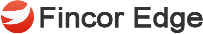Safety Measures
What is the intention of the safety measures?
Fincor Edge is strongly committed to protecting your funds and confidential information. We strive to provide the most secure environment possible as we want you to be confident when accessing your financial information online. While we work to protect your banking privacy, you will also play an important role in protecting your accounts and personal information. Please take the following steps to ensure your account information is protected.
Why is it important that you adhere to these measures?
As you adhere to the security measures described below, you will significantly reduce the chance that you fall victim to fraudsters. The security measures ensure that your confidential transactions and personal information remain safe, secure and private.
1. Keep your security codes confidential.
2. Make sure your debit card is never used by another person.
3. Take care of properly secured equipment that you use for your banking transactions.
4. Check your bank account on a regular basis.
5. Please report incidents directly to Fincor Edge and follow the instructions of the bank.
Keep your security codes confidential.
- Make sure that you never disclose your security codes to anyone else. Security codes are all codes that you need to use for electronic payments, internet and mobile banking, including the codes provided by a code calculator of your bank.
- Security codes are only for yourself. You are not authorized to share them.
- Do not write down or save the codes in any way. If absolutely necessary, save your codes in a form that is recognizable to you but nobody else, so it cannot be deciphered by others. Keep the encrypted information separate from your debit card or the device that you use to perform your banking affairs.
- If you choose your own security code, make sure it is not easy to identify. Do not choose your year of birth, name of a family member or the post code of your home address.
- Make sure that no one can observe you as you type in your security codes. Never share a security code by phone or email or in any other way. If someone calls you up on behalf of your bank and asks you to provide personal data, refrain from taking any action at all, for Fincor Edge will never ask you to provide this kind of information.
Make sure that your debit card is never used by another person.
- Do not let anyone distract you when you use your debit card and make sure that you do get back your own debit card
- Always store the debit card in a safe place. Regularly check your debit card is still in your possession.
Ensure a proper protection of the equipment you use for your online banking.
- Keep the device you use for online banking up-to-date with antivirus software, operating system patches, firewalls etc and ensure your browser is set to the highest level of security. Do not install unlicensed software.
- Secure the device you use for controlling your banking affairs with an access code.
- Ensure that the applications which are provided by the bank for use on the device you use for your banking affairs cannot be used by unauthorized persons.
- Always log out when you have finished your banking sessions.
Check your bank account.
- Check your statements and transaction history regularly, at least every two weeks, to ensure the accuracy of your accounts. Please inform Fincor Edge immediately if you encounter anything that does not seem right.
Please report incidents directly to the bank and act upon the instructions of the bank.
Contact the bank immediately in any of the following cases occurs:
- If your debit card is no longer in your possession or you do not know where it is.
- If you know or suspect that someone else knows your security code or has used it.
- If you see transactions on your bank account, which you did not authorize.
- If you do not possess your mobile device with the payment application of the bank anymore, unless you have transferred this device to another person and the payment application has been removed prior to this transfer.
Please immediately contact the bank when you notice something that you consider as strange or unusual, such as another way of logging in or an unusual access screen.
The bank may block the banking application on your devices in order to prevent (further) damage. In that case, please follow the instructions of the bank. Please note that in any circumstances, the bank will never ask you for your security codes.
What we do for you
Customer Number and PIN
You have to type the correct combination of your customer number and PIN information to log on to Internet Banking. For security reasons, your account will be locked after 3 incorrect consecutive attempts for the same customer number.
Virtual Keyboard
Virtual Keyboard is enhancing security controls for keylogger type attacks which lead attackers to steal your information by capturing keystrokes you pressed. You will be asked to enter your PIN code by using virtual keyboard. You have the option to disable using it but we strongly recommend you to use it every time you login.
Time of Last Login
When you log on to the Internet Banking system, your ‘’last time of login’’ information will be shown to you in the main screen to check if anyone other than you used your account.
Secured Connection
256-bit TLS (Transport Layer Security) or 128-bit SSL (Secure Socket Layer) encryption protocol which provides a secure environment for information exchange are used for all information being transferred between Fincor Edge’s Internet Banking System and your browser. These technologies are the latest globally accepted standard for securing information over internet based web applications.
Session Management
– You cannot be logged on to Fincor Edge Direct Banking on multiple browsers.
– When you do not use the online banking system for 5 minutes, the system will log you off automatically and you will be asked to type your PIN code once more.
Monitoring
We are monitoring and guarding our systems continuously to prevent any unauthorized access and to protect your privacy and your personal details.
Testing
Fincor Edge performs penetration tests on its systems on a regular basis to detect possible vulnerabilities (by means of ‘hackers tests’).
GDPR
On May 2018 the EU General Data Protection Regulation 2016/679 (GDPR) entered into force. In connection with the GDPR we have updated our privacy policy. You may find the updated privacy policy through this link: Privacy
Your privacy and the way your personal data is treated are very important to us. You can read more in our updated privacy policy which explains how Fincor Edge uses your personal data.