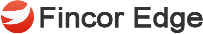BizPay
Running your business is demanding enough. We have a quick and easy way to pay your bills. Sign up for BizPay for Businesses. It’s faster than writing and mailing a check.
With online BizPay, you can do the following:
- Receive and pay bills online. Many payees can send you electronic bills (e-bills) through BizPay. Your processing time for paying bills is reduced due to the simplicity of the system.
- Efficiently manage and control your company bills all in one place.
- Attach invoice and credit information with your payments.
- Consolidate multiple sets of invoices from a single biller.
- Establish authority levels for additional employees. This electronic audit trail of employee capabilities and transactions puts you in control of the finances.
- Secure and reliable check payments.
- No longer need to order checks or purchase stamps reducing the costs of paying bills.
Enrollment
If you want to enroll in BizPay, you must be a Business eBanking user. Whether you are a new customer to Fincor Edge or an existing customer to Fincor Edge, you can contact your local branch representative to get started.
To Login
- Go to the Business eBanking Login Page.
- Go to Funds Management/Bill Payments.
Support
Customer Support is available from 7am to 1am (EST) seven days a week. Should you need assistance, please call 1-800-593-4345.
Helpful Questions and Answers
How do I get signed up for BizPay?You must already be registered to use Business eBanking. If you would like more information about Business eBanking, visit our web page.How long does the enrollment take?Normally, two to three days.How do I know I can start paying bills?Once you have logged into Business eBanking, you will see the link to “Bill Payments” under the “Funds Management” option.Who can I call if I cannot reach my local branch representative?You can contact Fincor Edge Customer Support during normal business hours (678-284-3433).